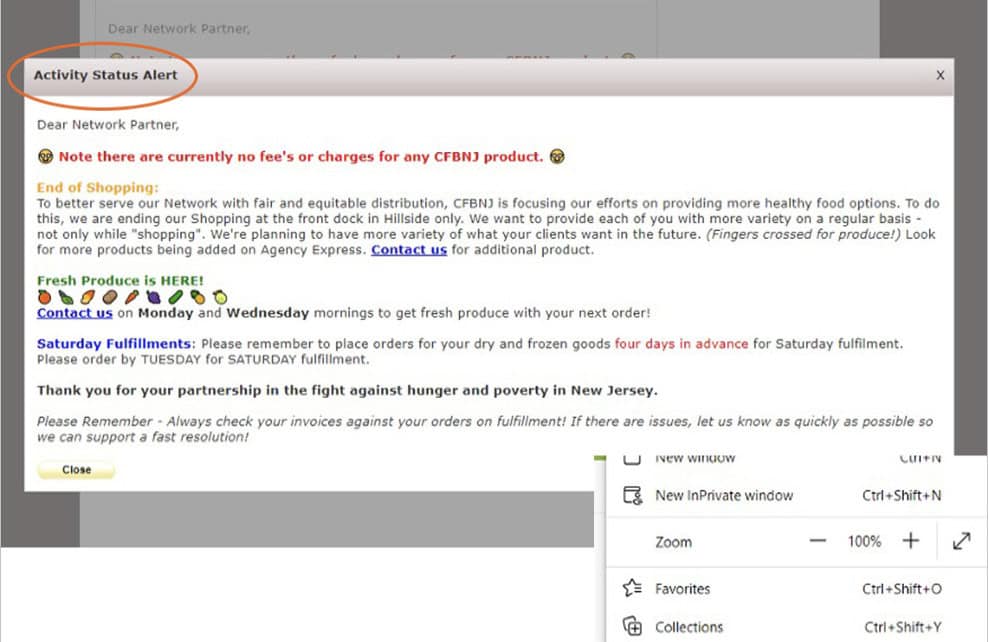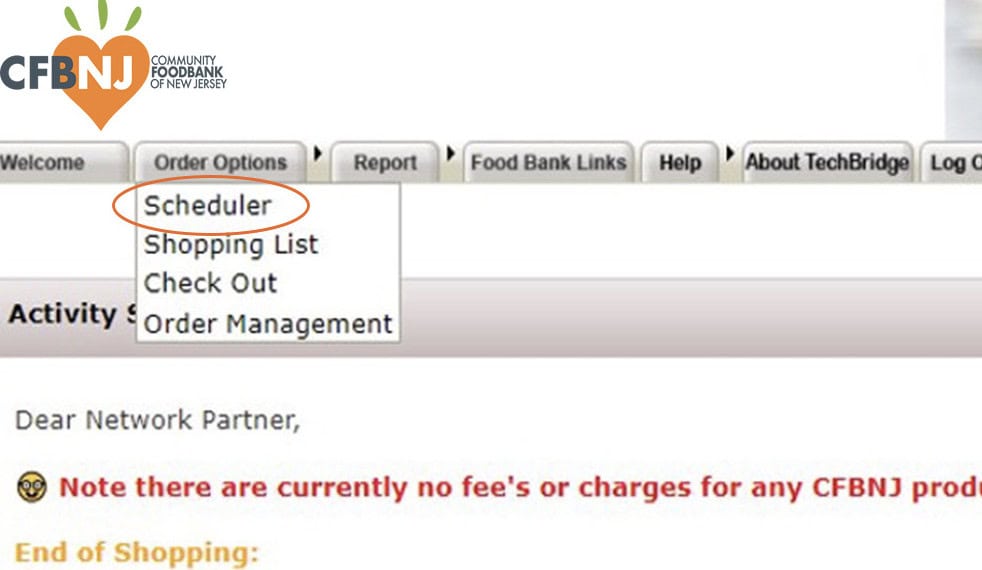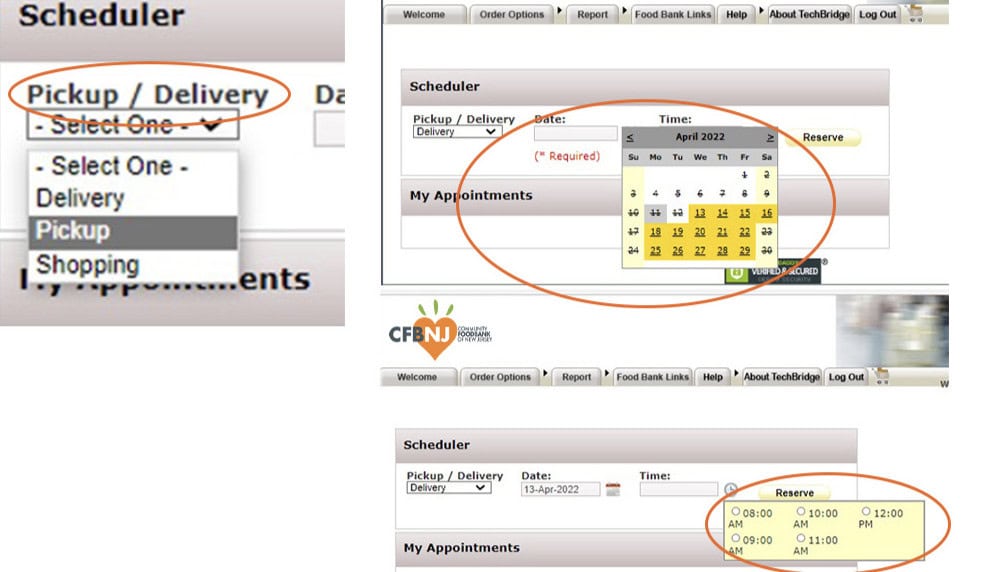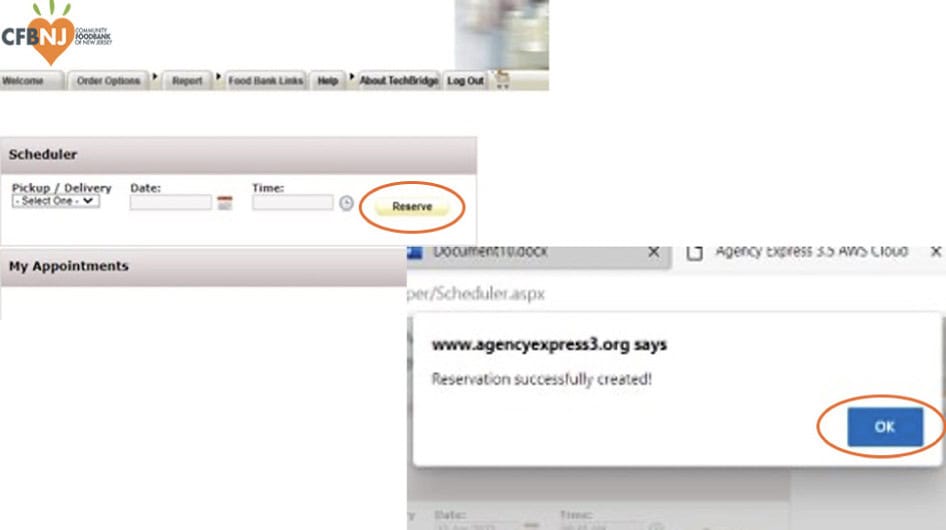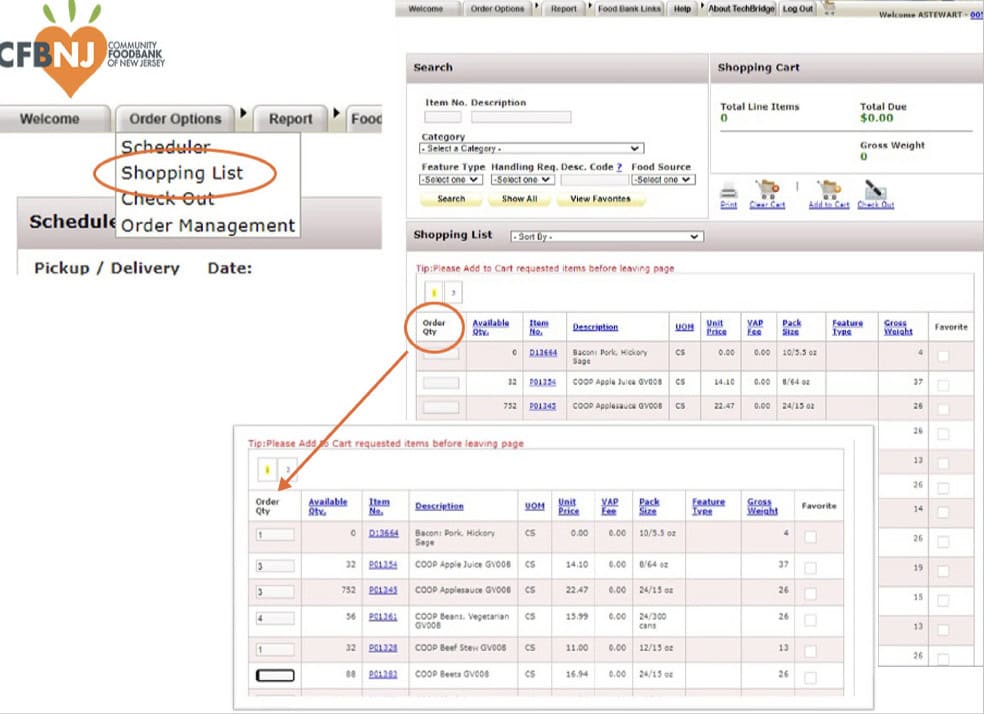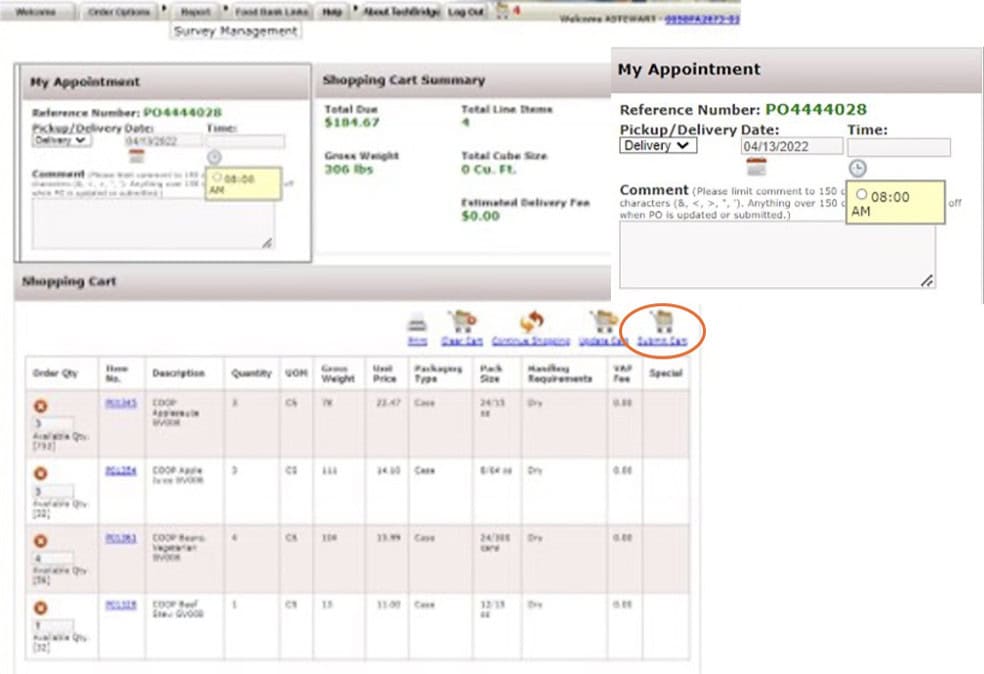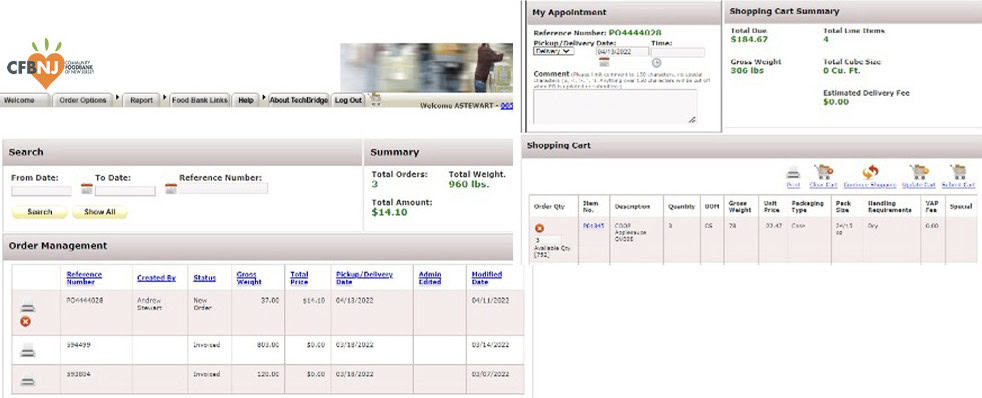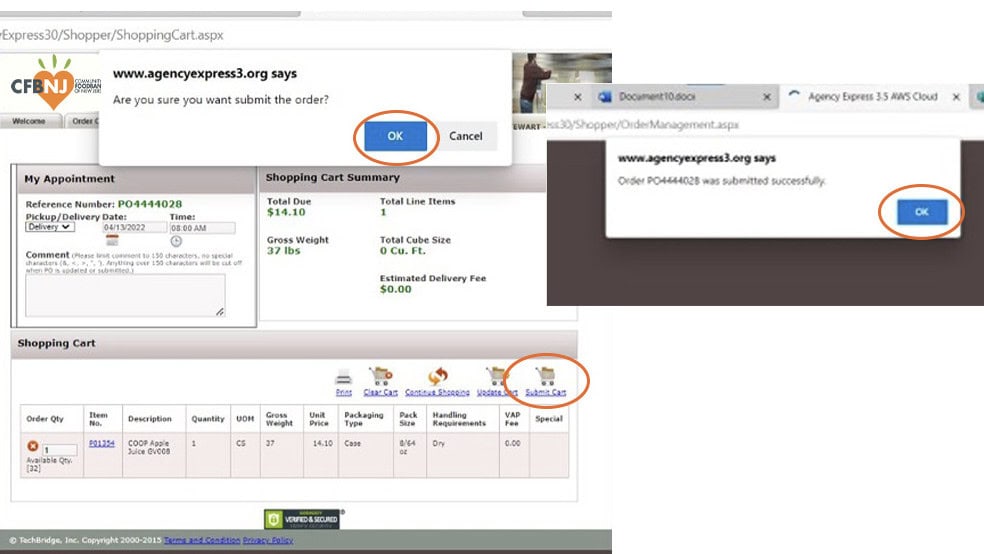The Ultimate Guide on
How to Use Agency Express
Through our Agency Express portal, CFBNJ Network Partners can order food for their food pantry, soup kitchen, shelter or distribution as either a Pickup or Delivery order. Partners can also accept and edit government allocations. Below, you will find everything you need to know about how to use Agency Express.
Need assistance placing a pickup or delivery order for your food pantry? View the following steps:

Common Mistakes When Using Agency Express
Question: When picking a date, why are some or all the dates crossed out?
- If it’s the beginning or end of the month: We operate on a monthly basis of evaluating our inventory to plan ahead, ensuring everyone who wants food gets food for the following month. Select the arrow for the following month. The calendar for the next month may be ready and available for you to place orders for the following month.
- You did not select “Scheduler” to schedule your appointment. Go back to the beginning of the tutorial to schedule your pickup delivery.
Question: Why is there an error on an item I want?
There are a few possibilities:
- You did not select Update Cart before adding all items to your cart.
- This item could have been added by another agency at a similar time and it is no longer available.
- Lastly, although this item is showing, it is not available to you based on your qualifications, but it is still showing Agency Express. Call us for support.
Question: I tried to place my order on Agency Express, but all the dates are crossed out. What can I do to fix this?
To place an order on Agency Express, you must first go to the scheduler to schedule an appointment.
Question: Why Can't I place an order for next month?
We work in the current calendar month. The next month will open at the end of the current month. For example, we will open April’s calendar the last week of March.
Contact Your
Network Engagement Specialist
Fill out the form below to contact our team: