Apply For WIC
Food Assistance
With CFBNJ
The Women Infant and Children program (WIC) is a federal food program for income-eligible pregnant, breastfeeding, and non-breastfeeding postpartum individuals, infants, and children up to five years of age who are at nutritional risk.
WIC participants receive monthly science-based food packages for their life stage nutritional needs. Participants use their WIC electronic benefit transfer (EBT) card to buy the food and beverages listed in their food package each month.
Our team visits food pantries, senior centers, healthcare facilities, schools, and other community sites to provide education and information about benefits, eligibility requirements, and application procedures.
To see when we are going to be in your community, click here.
How To Apply For WIC
Click the button below to apply online, or make an appointment at your local office.- You need to bring proof that you live in New Jersey. This can be:
- A bill from the last 30 days with your address on it
- A signed lease
- A valid NJ driver’s license or voter’s registration card
- Another state-issued ID card
- You need to show pay stubs for the last 30 days for each person in your house who is working. (You can also show this on your phone.)
- You will also need an ID or birth certificate for each family member. You can show a hospital ID bracelet or crib card for a new baby.
What Food Will I Get?
- Your eWIC card is connected to your Benefit Balance list. The Benefit Balance list tells what foods you can get at no cost to you.
- The food package is added to your eWIC card every 3 months.
- You will see your Benefit Balance list written as “first day to use” and “last day to use.” You do not have to buy all the foods listed at one time.
- Benefits do not last after the “last day to use,” so it is important to use them in time.
- Click here to read more about the amount and types of foods that WIC participants may be able to get. Click Here
- Click here to watch a video about WIC food packages. Click Here
eWIC Card
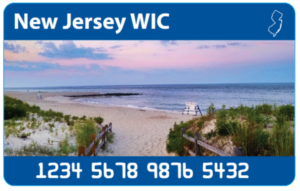
Once you are in the WIC program, you get an eWIC card. You can also get the WIC Shopper app for your smart phone, if you have one. The eWIC is like a debit card with a PIN code. You keep it as long as you are in the program and use it at the grocery store.
For more information on the eWIC Card click here.
If you lose your card or forget your PIN, you can call Customer Service at (833) 715-0794 for help.
Going Shopping
Grocery stores that take the WIC card have signs in their windows.
There is a link to WIC stores below or you can find them on the WIC Shopper app or at your WIC Clinic.


Choosing Food
At the store be careful to choose food that is in your WIC plan. For example:- Canned fruit may not have added sugar or syrup
- Juice must be 100% fruit juice
- Frozen vegetables cannot have cheese
- Your list will say if you can have whole, non-fat, or 1% milk
- Bread, pasta, and rice must be whole grain, but not organic
- Make sure you have the right size package and right number of cans.
At The Cash Register
- The first time you use your eWIC card to pay for food, ask for help at check-out. Sometimes you must swipe the eWIC card and enter the PIN before food is rung up.
- You DO NOT have to put your WIC food apart from the rest of the food you are buying.
- Each food that is part of your Benefits Balance list will be taken off your list as it is rung up, so you will not pay for that food.
- The Benefits Balance list will tell you if you can get this food again for free in this 30 days or if you have to wait until the next 30 day period.
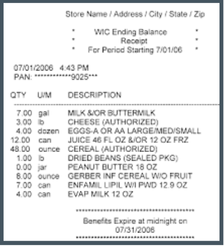
Before you pay, check the print out to make sure you have the right items and that WIC is paying for them. If you have the wrong size or type of item, you can go back and get the right one.
Remember, you will have to pay for any food that is not part of your WIC Benefits Balance list — either by SNAP, EBT, debit or credit card, or cash. After paying, you get a print out that shows what you have bought and what is left for the rest of the month. Save this.
If you do not know what you can buy next time, you can look at your saved WIC print out, or look on the app, or call WIC Customer Service.
If you think there is a mistake and you did not get to buy something that is on your list, you can call WIC Customer Service at (833) 715-0794.
If you use the WIC Shopper app, you can see what foods you have on your Benefits Balance list.
An orange line means you already bought this item and can’t get it again with WIC until your next 30 days.
A red line means this is NOT a WIC Food.
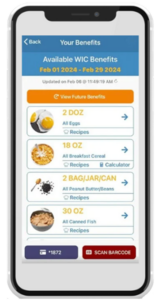
Helpful Links
Customer Service Number for eWIC card (833) 715-0794
If you need assistance applying for this program, contact CFBNJ at (908) 838-4831
For more information on WIC and Breastfeeding visit the New Jersey Department of Health here.
For more information on how to feed your family including recipes visit the New Jersey Department of Health here.



